Would you like to capture all the important moments in the life of your parish (church meetings, events, etc.) and share them with your congregation wherever it is located? Do you want to increase safety on and even off church grounds? That’s what PTZ cameras are good for. With their ability to zoom, pan, and tilt, these cameras are the perfect solution for capturing all the exciting moments during church services, guest speeches, and other events. But how do you pick the best PTZ camera for church? Keep reading to get to know what products are worth your attention.

PTZ cameras for church comparison table
| Name | Video capture resolution | Pan | Tilt, up/down | Zoom, optical/digital | Review |
|---|---|---|---|---|---|
| FoMaKo K820N best overall | 3840×2160, 60fps | N/A | 30°/30° | 20x/- | Review |
| Sony SRG X400 | 3840×2160, 30fps | 300° | 90°/20° | 40x/- | Review |
| SMTAV PTZ Camera BA20S-W | 1920×1080, 60fps | 170° | 90°/30° | 20x/16x | Review |
What to look for in a PTZ camera for church?
Zoom and focus capabilities
Zoomed-in video recording is one of the main use cases of the PTZ camera. It will allow people to see the pastor’s face or the supported images/text on the presentation. Therefore, you may want to consider a camera with a powerful zoom, preferably an optical one. This will ensure the camera will be able to focus on a particular object, even in low light conditions.
Keep in mind that a camera with a high zoom range will allow you to get closer to the action scene without sacrificing image quality. The zoom range of 10x and 20x may be sufficient for most applications. But for a large church, you may want to get a camera that has a range of 40x and higher to capture the necessary details.
High-quality sensor
The sensor is a critical element of the PTZ camera. To better understand what sensor will meet your needs, consider the following parameters.
Sensor type

When looking for a good camera for streaming church service, you will probably encounter two sensor types—CMOS (Complementary Metal-Oxide Semiconductor) and CCD (Charge-Coupled Device). The former is a frequent choice for PTZ cameras because of its low power consumption, high speed, and cost-effectiveness. Additionally, modern CMOS sensors have seen serious upgrades, so they can produce good footage quality. CCD sensors, in their turn, deliver a more dynamic range and higher image quality with better noise performance.
Resolution
For a church, I would recommend looking for a camera with high resolution to ensure high-quality video footage, even in low-light environments. This may not necessarily be 8MP (4K/2160p) resolution, but you may want to settle on at least 2MP (1080p) to ensure your community has a clear image without interrupting pixels on the screen.
Sensitivity to light
Make sure the camera you pick for the church can capture clear and detailed images in low-light conditions. A camera with good light sensitivity is able to produce high-quality images even in insufficiently lit rooms. However, be aware that high values may result in excessive noise in the image. Therefore, it is important to maintain a balance between sensitivity and noise.
Pan, tilt, and zoom speed
The pan, tilt, and zoom speeds should also be within your scope of interest. This parameter will define how quickly and smoothly the camera operator will adjust the camera position and zoom to cover different angles and perspectives during a service or other events.
Image stabilization
To obtain smooth and clear images, even when the camera changes its position in relation to an object, you should ensure the camera has image stabilization technology. There are optical (OIS), electronic (EIS), and digital (DIS) technologies. OIS is the most effective one, but it is available in high-end cameras. EIS and DIS are more affordable, but they may cut the image quality and narrow down the field of view.
Control options
The easier the PTZ camera to control, the better. You may encounter devices with remote controls, software, or mobile apps. Some cameras even have built-in apps that allow you to quickly move the camera to a previously defined spot during the worship service.
Best PTZ camera for church reviews
FoMaKo K820N – best overall

If you are looking for a highly versatile PTZ camera that will do for streaming worship services, video conferencing, and territory monitoring — Fomako 20x PTZ camera is a product to consider.
Similarly to Sony SRG X400, this camera integrates a high-resolution lens with a UHD CMOS sensor that delivers 4K (3840×2160) content at 60fps for smooth live streaming. The 20x optical zoom allows you to zoom in and out smoothly without losing image quality. With the maximum field angle of 60 degrees, autofocus, and auto-tracking capabilities, you can rest assured that the camera will cover a wide area and stay focused on the subject at all times. You can control the settings from a joystick or do it remotely via a web or mobile app. In addition, FoMaKo K820N offers a fast and smooth pan, tilt, and zoom, allowing you to quickly and accurately adjust the camera position and zoom level.
An example of FoMaKo K820N image quality

As for the image quality, it is pretty good. The setup is fairly simple. Though, I couldn’t program some presets—the camera refused to accept them. Except for this minor drawback, this camera handles basic tasks perfectly and does not require you to be technically educated when working with it.
I highly recommend FoMaKo K820N for churches or houses of worship. This is the best PTZ camera for live streaming church, as your community will enjoy brilliant 4K video with the right things staying in focus.
Key specs
- Video capture resolution: 3840×2160, 60fps.
- Pan: N/A.
- Tilt, up/down: 30°/30°.
- Zoom, optical/digital: 20x/-.
- Connectivity: 3G-SDI, HDMI, PoE, IR, RJ45/232, USB-C, DC IN.
Pros
- The UHD CMOS sensor provides 4K (3840×2160) video with 20x optical zoom.
- Autofocus and auto-tracking capabilities for effortless live streaming.
- Fast and smooth pan, tilt, and zoom for a smooth picture.
- Simple to set up.
Cons
- May not allow you to add some custom presets.
Sony SRG X400

With Sony SRG X400, it’s easy to capture every point of view. It features a 1/2.5 inch Exmor R sensor, which allows it to capture 4K resolution images and video with natural color reproduction even in low-light conditions. The minimal illumination required for a sharp image is 1.6 lux.

The Sony’s camera outperforms FoMaKo K820N in terms of zoom capabilities, offering 40x optical zoom to deliver an expansive wide-angle coverage with 70 degrees. Though in terms of auto-tracking and autofocus, these two devices deliver the same results—they accurately capture the presenter’s movements and keep the person in focus. Also, Sony SRG X400 boasts a fast pan/tilt/zoom speed of up to 300 degrees per second, allowing it to quickly and smoothly track subjects. The Picture Freeze Preset helps maintain a steady image while the camera moves to a new position. The audience won’t notice any transitions or the camera trembling.
An example of Sony SRG X400 image quality

You can control the Sony SRG X400 using a remote control or a web browser. The good thing about the software is that you can apply the same camera settings among multiple devices in the PTZ camera to share worship service setup. However, the app will never work on Safari on any Apple device; it only supports Windows browsers. It was this feature that influenced my final evaluation of this device.
With Sony SRG X400, you get a lot of useful features for live streaming, the service, or other church events. Most importantly, the camera configuration is fairly simple, and the footage quality is top-notch.
Key specs
- Video capture resolution: 3840×2160, 30fps.
- Pan: 300°.
- Tilt, up/down: 90°/20°.
- Zoom, optical/digital: 40x/-.
- Field of view, horizontal/vertical: 70°/-.
- Connectivity: 3G-SDI, HDMI, PoE, IR, RJ45/422, Mic, DC IN.
Pros
- A 1/2.5 inch Exmor R sensor for 4K videos with 40x optical zoom.
- Auto-tracking and autofocus to keep the moving object in the focus.
- Fast pan/tilt/zoom speed of up to 300 degrees per second for smooth tracking.
- Remote camera control.
Cons
- The software is not suitable for Mac, iPhone, and iPad.
SMTAV PTZ Camera BA20S-W

The SMTAV BA20S-W camera can be an appropriate choice to get an online presence for your church. It features Panasonic HD CMOS 1/2.7 inch sensor that allows reaching a maximum 1920×1080 resolution with 60 fps. This way, it is capable of producing sharp, detailed videos. It also has 20x optical and 16x digital zoom to let you easily magnify the object to get a sharp close-in image even from a distance.
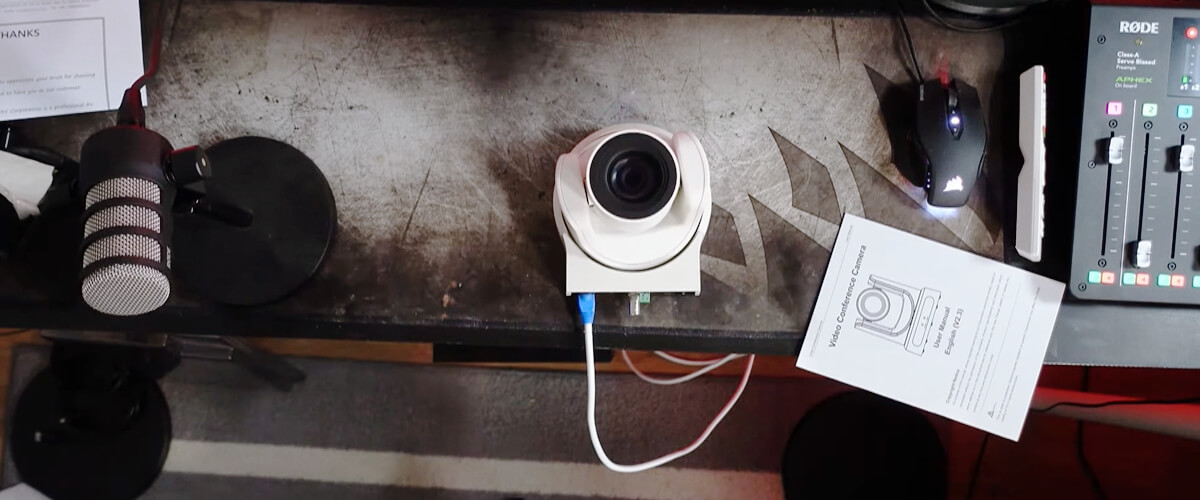
If you plan to use the camera in low-light environments, the SMTAV PTZ camera may be a preferred choice over AVKANS 30X NDI. This device requires as little as 0.5 lux to produce clear and sharp footage. Additionally, there is 2D/3D noise reduction to decrease image noise.
An example of SMTAV PTZ Camera BA20S-W image quality

Pan, tilt and zoom speeds are good enough (from 1.7° to 100° per second) to result in a smooth and transition-free picture. Furthermore, because of auto-tracking and autofocus, you do not have to accommodate a camera person to operate the camera—the device will do it pretty well. You can also use the R232 and RS485 interfaces to control all the camera parameters remotely.
The only drawback of this model is connected with configuring multiple cameras. That won’t be easy, as the software won’t let you change the IP address in the camera setup.
All in all, SMTAV BA20S-W is a pretty good camera with basic features. The image quality is high, so people watching the service online will get a decent experience.
Key specs
- Video capture resolution: 1920×1080, 60fps.
- Pan: 170°.
- Tilt, up/down: 90°/30°.
- Zoom, optical/digital: 20x/16x.
- Field of view, horizontal/vertical: 60.7°-2.2°/34.1°-1.2°.
- Connectivity: 3G-SDI, HDMI, PoE, IR, RJ45, R232, RS485, USB, DC IN.
Pros
- Panasonic HD CMOS 1/2.7 inch sensor for 1920×1080 resolution with 60 fps.
- Works great in low-light environment.
- Speedy pan, tilt, and zoom.
- Auto-tracking and autofocus for autonomous video streaming.
Cons
- Hard to set up multiple cameras.
AVKANS 30X NDI Camera

The AVKANS 30X NDI professional-grade camera is a good choice for church live streaming, broadcasting, increased security, and video production. Its Panasonic 1/2.8-inch CMOS sensor allows the camera to capture 1080p footage at 60fps with excellent detail and low noise.

With a minimal illumination rating of 0.1 lux, the device can capture clear images even in low-light conditions better than SMTAV BA20S-W. The AVKANS 30X NDI also features a 30x optical zoom lens that lets you get close-up shots without sacrificing image quality. With fast and accurate autofocus, you can ensure that the footage will get a sharp focus even when zooming in or out. Also, the camera has an optimal maximum pan and tilt speed for capturing fast-moving subjects. Note that zoom has only one speed—fast, which may be inconvenient for some applications.
An example of AVKANS 30X NDI Camera image quality

The camera can be controlled remotely using the NDI protocol for seamless integration with various live streaming and video production software. Also, access Avkans PTZ camera settings using the included IR remote control. Unfortunately, no web-based control is available.
For a variety of church applications, you can use AVKANS 30X NDI and be certain that it won’t let you down. It will help you take your church into the digital world by precisely capturing the worship service or other events.
Key specs
- Video capture resolution: 1920×1080, 60fps.
- Pan: 360°.
- Tilt, up/down: N/A.
- Zoom, optical/digital: 30x/-.
- Connectivity: 3G-SDI, HDMI, IP, PoE, IR, RS232/485, Line In, CVBS, DC IN.
Pros
- A 1/2.8-inch CMOS sensor for 1080p videos with 60fps.
- Optical 30x zoom along with fast tilt and pan.
- Works great for low-light settings due to the minimal illumination rating of 0.1 lux.
Cons
- Only one zoom speed available.
- No web-based software for controlling the camera.
Prisual TEM-20V

If you expect the camera to capture high-quality videos with vivid colors and sharp details, it’s good that you’ve come across this Prisual TEM-20V review. With the 1/2.7 inch CMOS sensor, this camera captures 1080P images at 30fps with very little noise. In addition, the minimal illumination rating allows broadcasting even in dim environments.
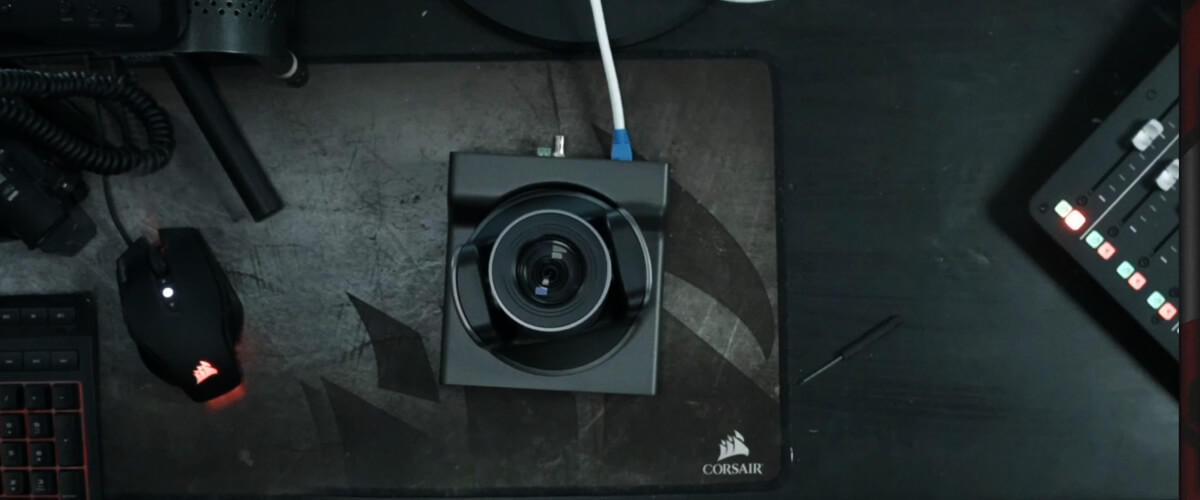
The camera can pan up to 340 degrees and tilt up to 120 degrees. Zoom capabilities are somewhat limited compared to AVKANS 30X NDI, but 20x is more than enough to capture footage easily from various angles and perspectives. With Prisual TEM-20V, you can also re-frame shots or track moving subjects.
An example of Prisual TEM-20V image quality

Prisual TEM-20V is compatible with ONVIF and VISCA protocols. So, it allows you to stream directly from RTSP, RTMP(S), and SRT to online streaming services. Moreover, you can easily control the camera using a remote control or software interface, benefiting from flexibility and ease of use.
One potential weakness of the Prisual TEM-20V camera is a steeper learning curve. Because of more advanced features and settings, you’ve got to be well-versed in the configurations to set it up properly for optimal performance.
All in all, with great image quality, sensitivity to light, control options, and autofocus features, Prisual TEM-20V is a great camera for church.
Key specs
- Video capture resolution: 1920×1080, 60fps.
- Pan: 170°.
- Tilt, up/down: 90°/30°.
- Zoom, optical/digital: 20x/16x.
- Field of view, horizontal/vertical: 60.7°-2.2°/34.1°-1.2°.
- Connectivity: 3G-SDI, HDMI, IP, PoE, IR, RJ45, RS232/485, CVBS, Line in, USB, DC IN.
Pros
- A 1/2.7″ CMOS sensor for 1080p videos at 30fps.
- Wide area coverage and fast tilt, pan, and zoom.
- Ability to re-frame shots or track moving subjects.
- Remote control capabilities.
Cons
- Limited zoom range.
- May be hard to configure.
FAQ
How far can security cameras see?
What are some benefits of using a PTZ camera for church?
PTZ cameras will also do for security purposes. With these devices, you can monitor the whole church area (indoors and outdoors) to get an idea of what is going on there without needing to physically visit the place.




