If you’ve ever wondered how to connect a CCTV camera to a TV without a DVR, you’ve come to the right place. In this post, I’ll explore DIY surveillance setups that connect security cameras to televisions.
We’ll investigate various options, from using smart TVs to specialized apps and devices, to help you monitor your property without breaking the bank. Let’s bid farewell to the DVR dilemma and work towards optimizing your security setup!
Understanding camera & TV interfaces

First of all, let’s talk about understanding the interfaces of your surveillance camera and TV. It’s crucial to grasp these basics because, depending on the camera type and TV model you own, they might sport different connectors.
Surveillance cameras come in various flavors, and their connection interfaces can vary. You’ll typically encounter cameras with outputs like HDMI, RCA (AV), BNC, or Wi-Fi capabilities. These connectors determine how you can link your camera to your TV.
On the other side of the equation, your TV might also have multiple input ports. Most modern TVs include HDMI, RCA, and sometimes VGA or USB ports. You should know which ones your TV supports to ensure a smooth and uninterrupted connection.
Direct cable connections
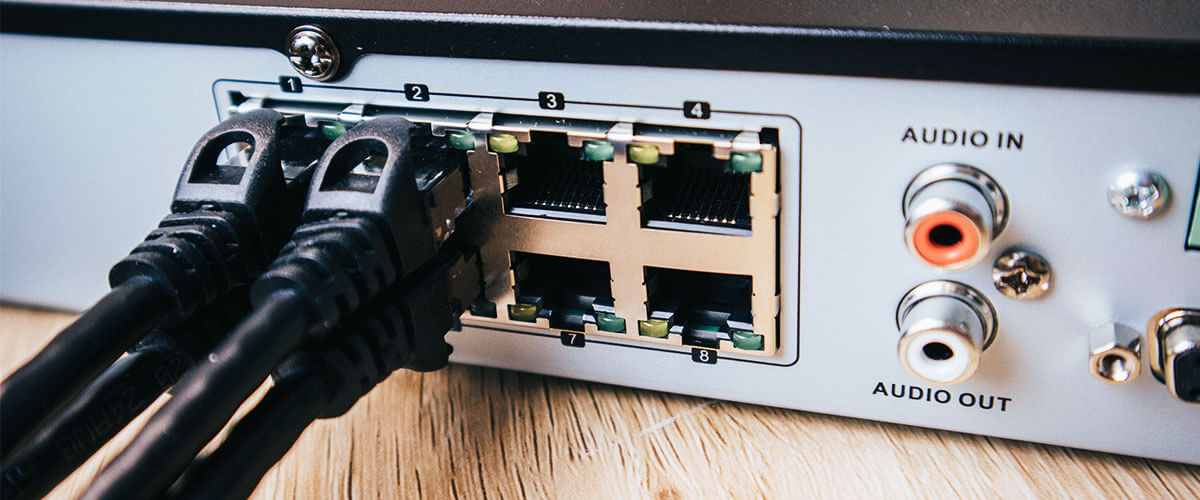
Now, it’s time to explore direct cable connections, which are a great way to hook up a security camera without a DVR. No complicated setups or pricey equipment – just straightforward solutions for getting your CCTV to feed onto your TV.
BNC to RCA – simple and effective
The BNC to RCA connection method is a classic choice for many. This approach involves using a BNC to RCA adapter cable, which you can easily find at your local electronics store or online.
To connect your camera’s video output to your TV’s video input, attach the BNC end to your camera and the RCA end to your TV. This process is hassle-free and provides a high-quality video feed without the need for extra equipment. Plug in and watch your surroundings on the big screen in just a few moments.
HDMI/Mini HDMI connection – high-quality viewing
If you have a camera with an HDMI or Mini HDMI output, this method guarantees top-notch video quality on your TV.
Start by connecting one end of the HDMI cable to your camera’s HDMI/Mini HDMI port and the other end to an available HDMI input on your TV. Most modern televisions have multiple HDMI ports, so you can easily switch between different camera feeds if needed.
This setup provides excellent video quality and the convenience of digital transmission. Plus, it’s a breeze to set up, making it a perfect solution to connect a security camera to the TV.
Wireless connections

Connecting your CCTV camera to your TV has become more flexible and convenient with the advent of wireless connectivity. I want to discuss two of my favorite methods to achieve this: utilizing your TV’s built-in apps and leveraging third-party streaming devices.
Using TV built-in apps
I have a smart TV that comes equipped with built-in apps, which makes it really easy to connect my IP cameras. As long as I have a stable Wi-Fi connection and compatible IP camera models, I can access live footage directly on my TV screen. Here’s how you can do it:
- Check compatibility: Ensure your IP camera supports integration with your TV’s built-in apps. Most IP camera manufacturers provide information on compatible TVs and apps on their websites.
- Connect to Wi-Fi: Ensure your IP camera and TV are connected to the same Wi-Fi network.
- Install the app: On your TV, navigate to the app store, search for your camera’s app (e.g., “MyCameraApp”), and install it.
- Follow setup Instructions: Open the app, follow the setup wizard, and enter your camera’s credentials. Once connected, you can view your camera’s feed directly on your TV.
Third-party streaming devices
If your TV lacks built-in compatibility with your IP camera, there is also the right solution. You can achieve a wireless connection using third-party streaming devices like Google Chromecast or Amazon Fire Stick:
- Get the right device: Purchase a streaming device that’s compatible with your TV.
- Connect the device: Plug the streaming device into an available HDMI port on your TV and follow the setup instructions to connect it to your Wi-Fi network.
- Install a camera app: Download and install an app compatible with your IP camera on the streaming device. Check the app store associated with your streaming device for options.
- Link the camera: Open the camera app, follow the setup process to link your IP camera, and enjoy live surveillance on your TV.
You can now monitor your CCTV cameras, eliminating the need for a DVR and complicated wiring. Select the most suitable option for your setup, and watch out for more detailed guides on each alternative!













